It can be tough choosing a shingle color because a small sample doesn’t show the natural variation in color between shingles. How will it compute over a large area? With these tools, it takes guesswork out of the equation by giving you the entire picture.
Owens Corning Shingle Visualizer
The Owens Corning shingle visualizer tool enables you to easily “try on” different shingle colors on a stock image of a house. This tool is particularly useful for easily switching between colors to see subtle differences in shades you may be considering. Seeing the bigger picture offers a more likely chance of making the best, most informed decision for you and your home.
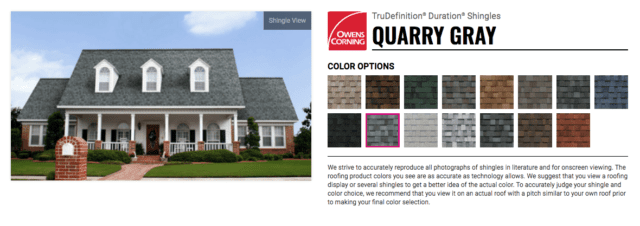
The above screenshot shows the tool available on our website.
Click here to play around to find your perfect color: https://seabergconstruction.com/residential-roofing-rhode-island/

Owens Corning Duration Shingles in Driftwood on a stock image of a house.

Owens Corning Duration Shingles in Onyx Black on a stock image of a house.
You can see how the two examples above change the entire look and feel of the house. Without this tool, it may have been more difficult to imagine.
Owens Corning Design EyeQ
Owens Corning Design EyeQ tool is even more powerful than their Shingle Visualizer tool. Here, you can upload a picture of your own house! This will give you an even more realistic picture of what you can expect your new roof to look like.
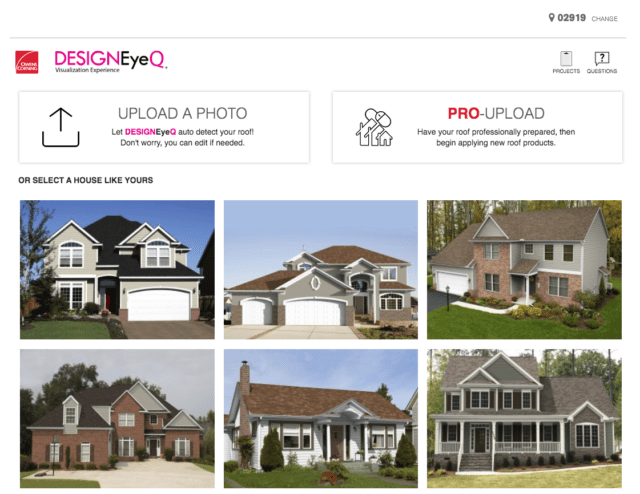
Another option for this particular tool is to simply choose a house that looks most like yours. This is a great alternative if you cannot get a clear, unobstructed view of your house.
Once you click on a house that has a similar structure to yours, you can choose your vinyl siding color, new roof color and depending on which house you choose, there may be some other options to choose from for shutters, trim, etc.
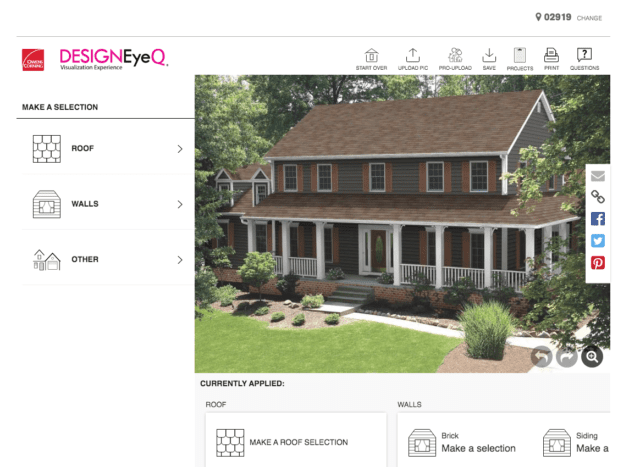
Not only is this a great way to create the house you already have to visualize your new roof color but you can also create a whole new look from vinyl siding to shutters! With options for every color in the book and more, this makes for a very powerful tool at your fingertips.
If you want to upload your own house, simply click “UPLOAD A PHOTO”. Once your photo is uploaded, click “START YOUR PROJECT”.
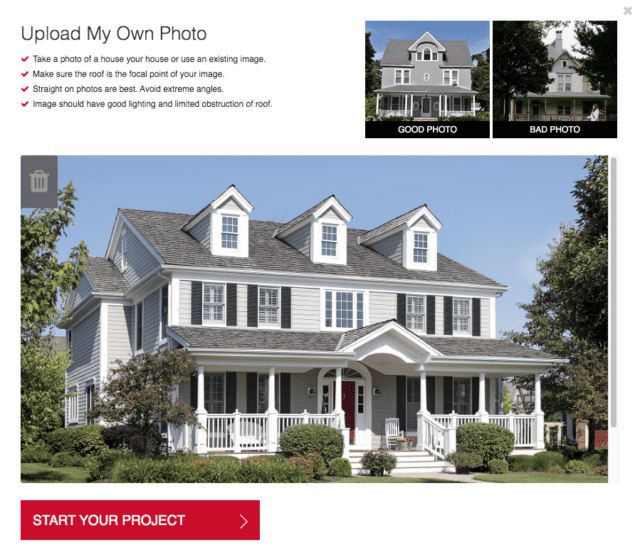
You’ll be taken to a page that will automatically detect roof lines. If it doesn’t look quite right on the first try, you can edit the selected area by clicking “EDIT IMAGE”.
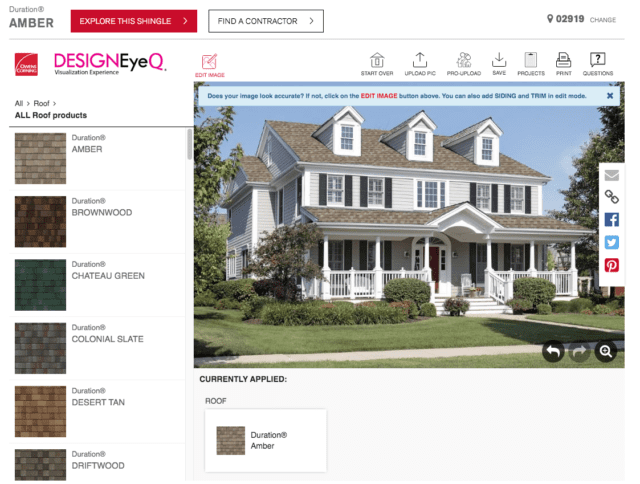
Now that you have your roof selected, you can try on different colors!
Have fun with the options here on the Owens Cornings website: https://www.owenscorning.com/en-us/roofing/roof-visualizer
To read more of Seaberg Construction’s blog, visit: https://seabergconstruction.com/home-owners-information-center/
Follow us on Facebook for our current projects, updates and promotions: www.facebook.com/seabergconstruction
And Instagram! www.instagram.com/seabergconstruction


